Firstly, type your own letters and make sure that your background is white. Then, you use gaussian blur's filter to make your letter a litlle smooth.
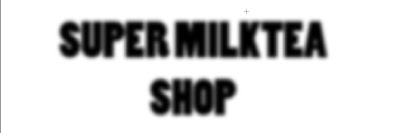
Secondly, Choose Image -> Adjustment -> Levels (ctrl+L) to make letters liked this picture below.
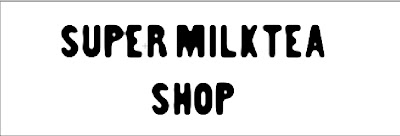
Thirdly, hold ctrl key+click on the letters' layer to load this selection and then create new layer. After that, choose Edit -> Stroke as this picture below.

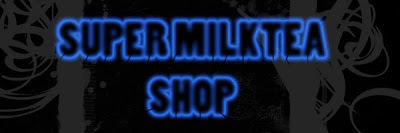



0 comments:
Post a Comment