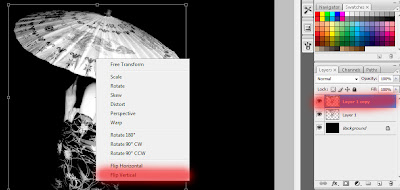 Second, on the duplicated layer, you can draw a ellip by using elliptical Marquee Tool(M)(don't forgetto refine selection edge to make it smoother). Then, chooseFilter-> Distort-> Twirl( you can choose your own suitable figures to make it more lively). After that, chooseFilter-> Distort-> ZigZag.
Second, on the duplicated layer, you can draw a ellip by using elliptical Marquee Tool(M)(don't forgetto refine selection edge to make it smoother). Then, chooseFilter-> Distort-> Twirl( you can choose your own suitable figures to make it more lively). After that, chooseFilter-> Distort-> ZigZag.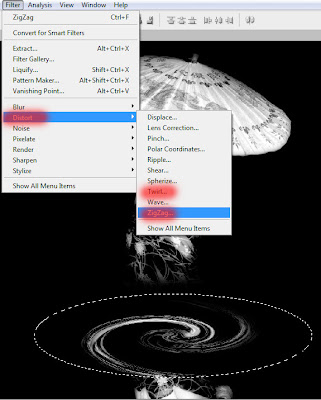 It's done. Let's try to see how easy it is.
It's done. Let's try to see how easy it is. After
After
Before
This is another one, I combine two designed programs which are Adobe Photoshop and Corel Photopaint. The ripple distortedeeffect and the girl's reflected shadow were made by Photoshop. Although Corel Photopaint is not really a functionaltool as Photoshop, I thinks it still has several aspects which are almost suitable for the beginner in design. So, the raining environment is created by Corel Photopaint.




4 comments:
oh, i like the way you make riple water. it's so interesting and amazing. A combination of rain and riple water has made your work more impressive.
I saw this picture on your 360 blog. You combined some effects togather very good. Well done!
Wow, it is really cool. Your combination skill is amazing!! ^^
Hello. The photo you are using is my photo. I'm happy you like it. But I don't really allow my photos to be used this way. It's okay if you have it in your blog, if you give me credit and link to me. But please don't manipulate my photos. I hope you understand, and it's not too much trouble for you. thanks =o)
much love,
april
Post a Comment